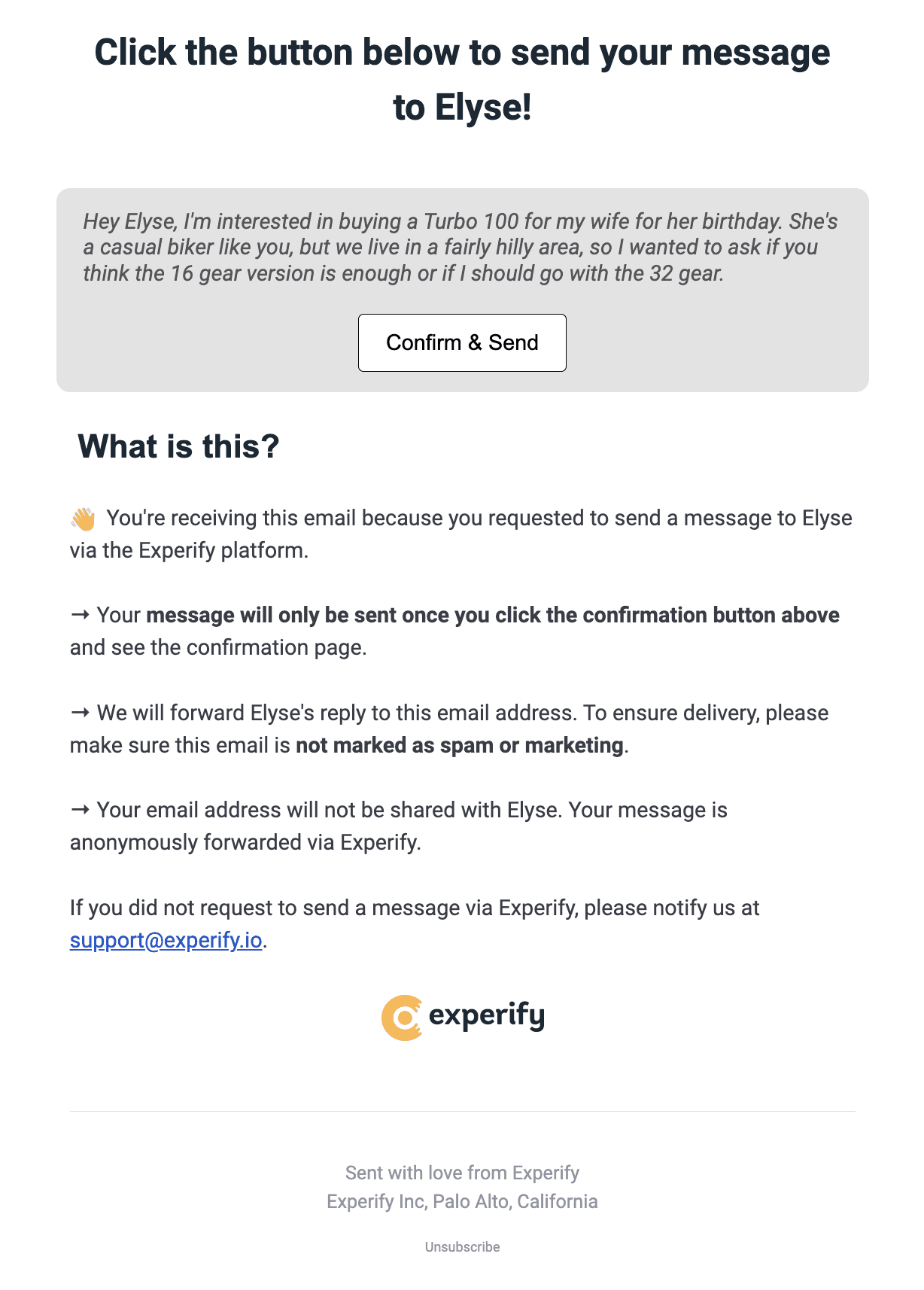Go Back
How a shopper sends a message to a product owner
Experify is a third-party service eCommerce stores can implement on their stores.
When a shopper wants to learn more after reading a review or customer story, it's easy to reach out to the product owner. With the Experify plugin, you can check out all the customer stories and click to send a message.
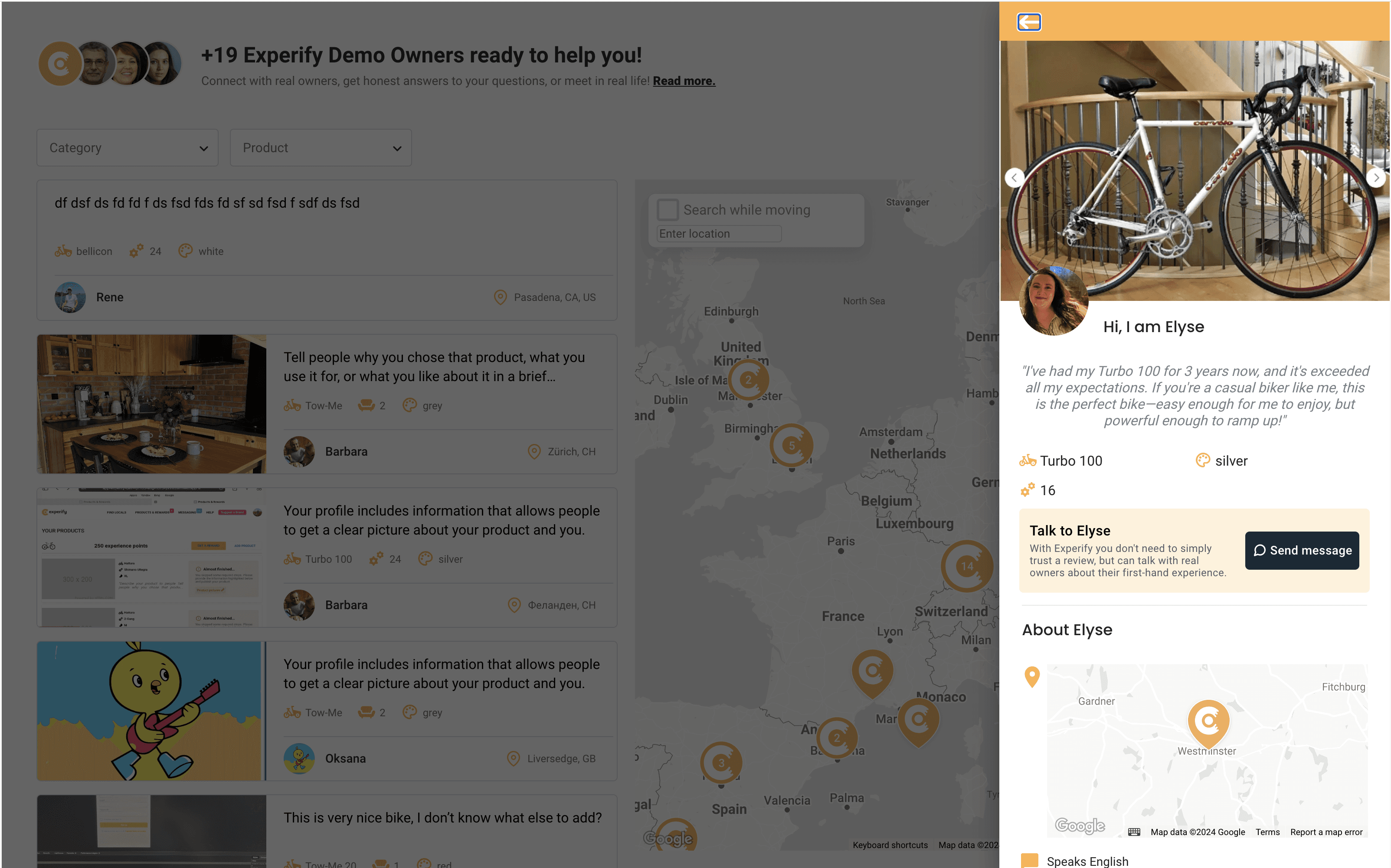
In the Send Message window, simply provide your first name, email address, and the content of your message. Before sending, please agree to the terms of service and verify your age. Finally, click the "Send Message" button.
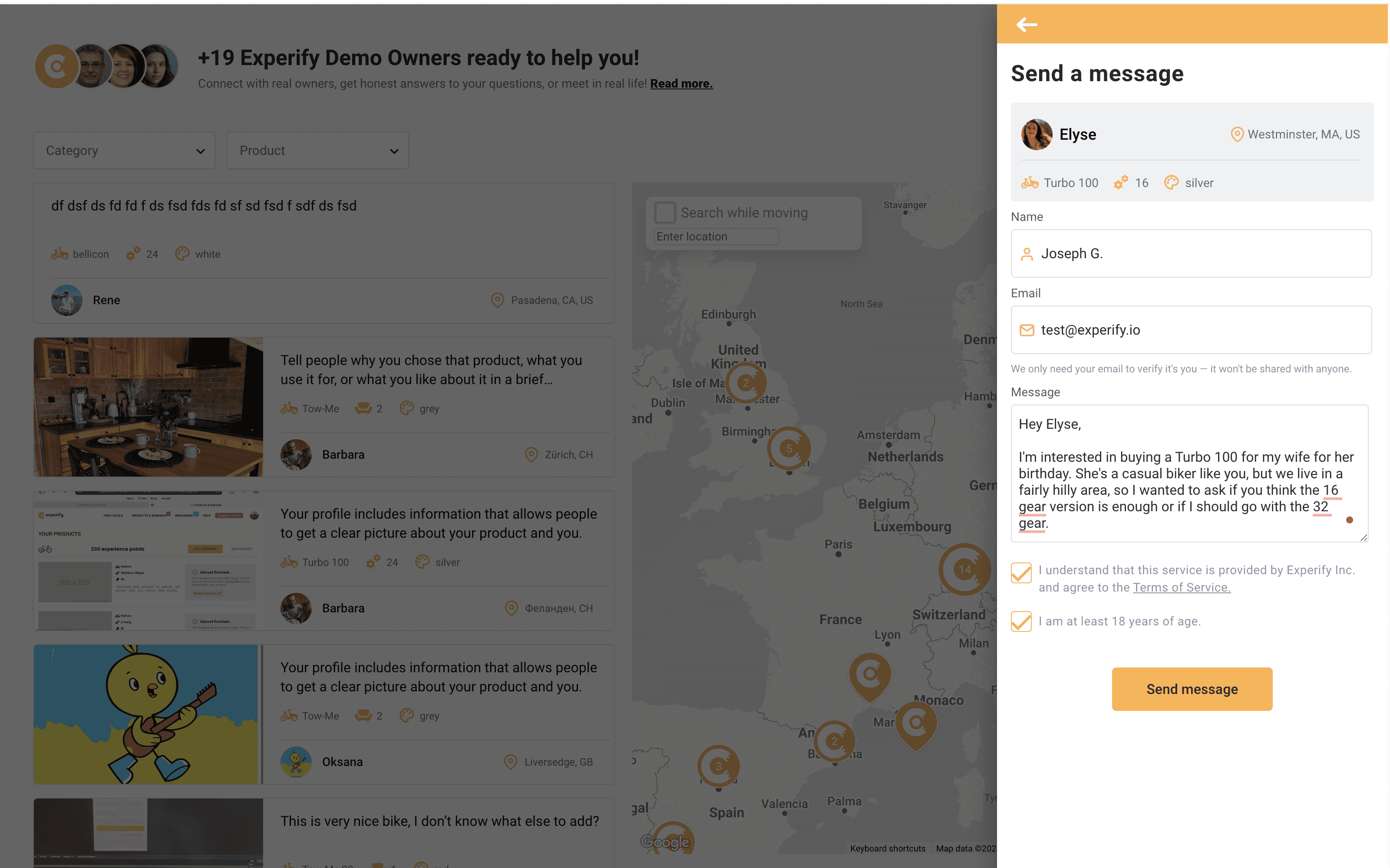
After sending your message, you'll receive a prompt to confirm your email address. This step is necessary to ensure you have access to the provided email address and prevent spam from reaching product owners.
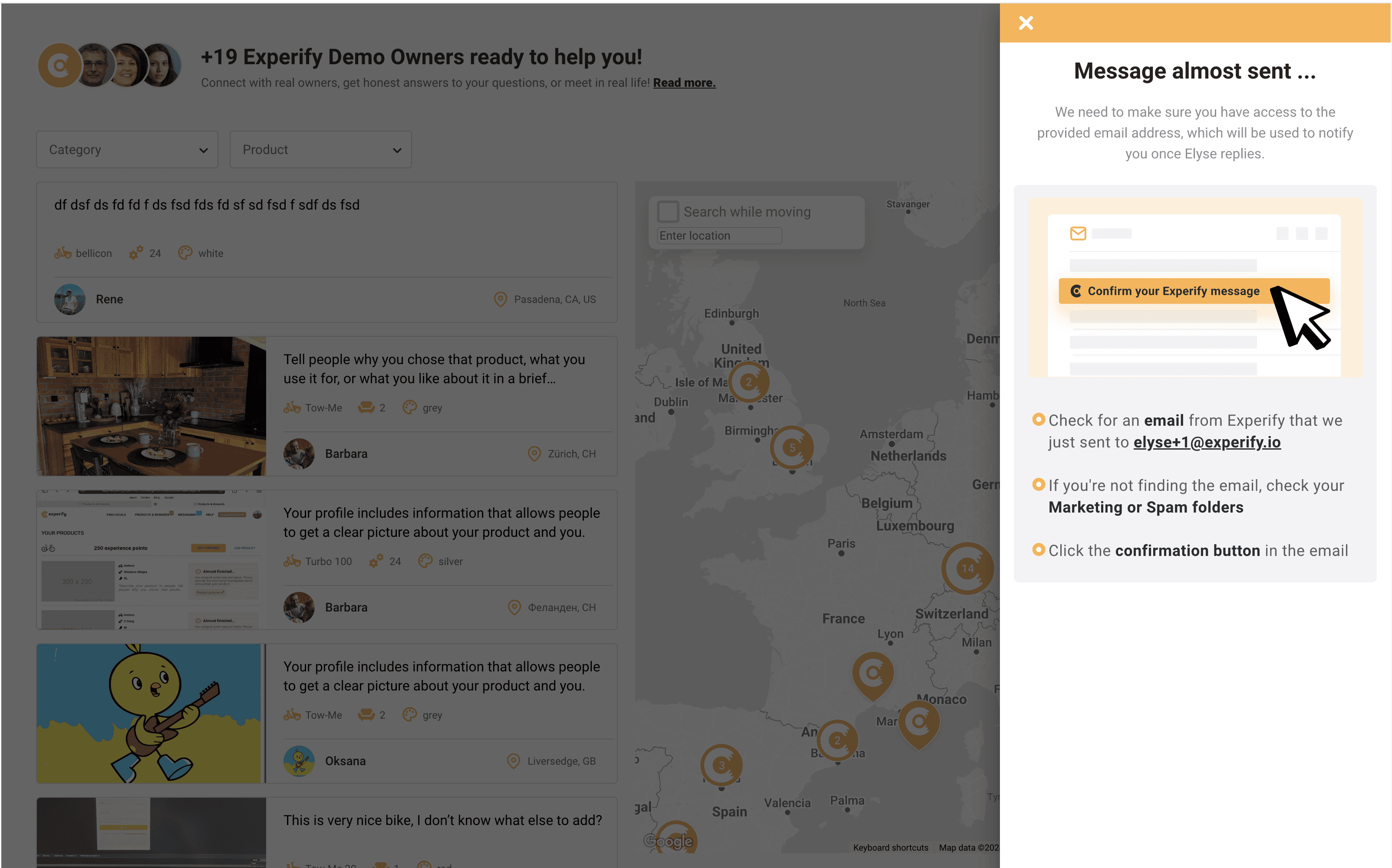
The email you'll receive will be from Experify. Just click Confirm & Send, and your message will be delivered to the product owner!