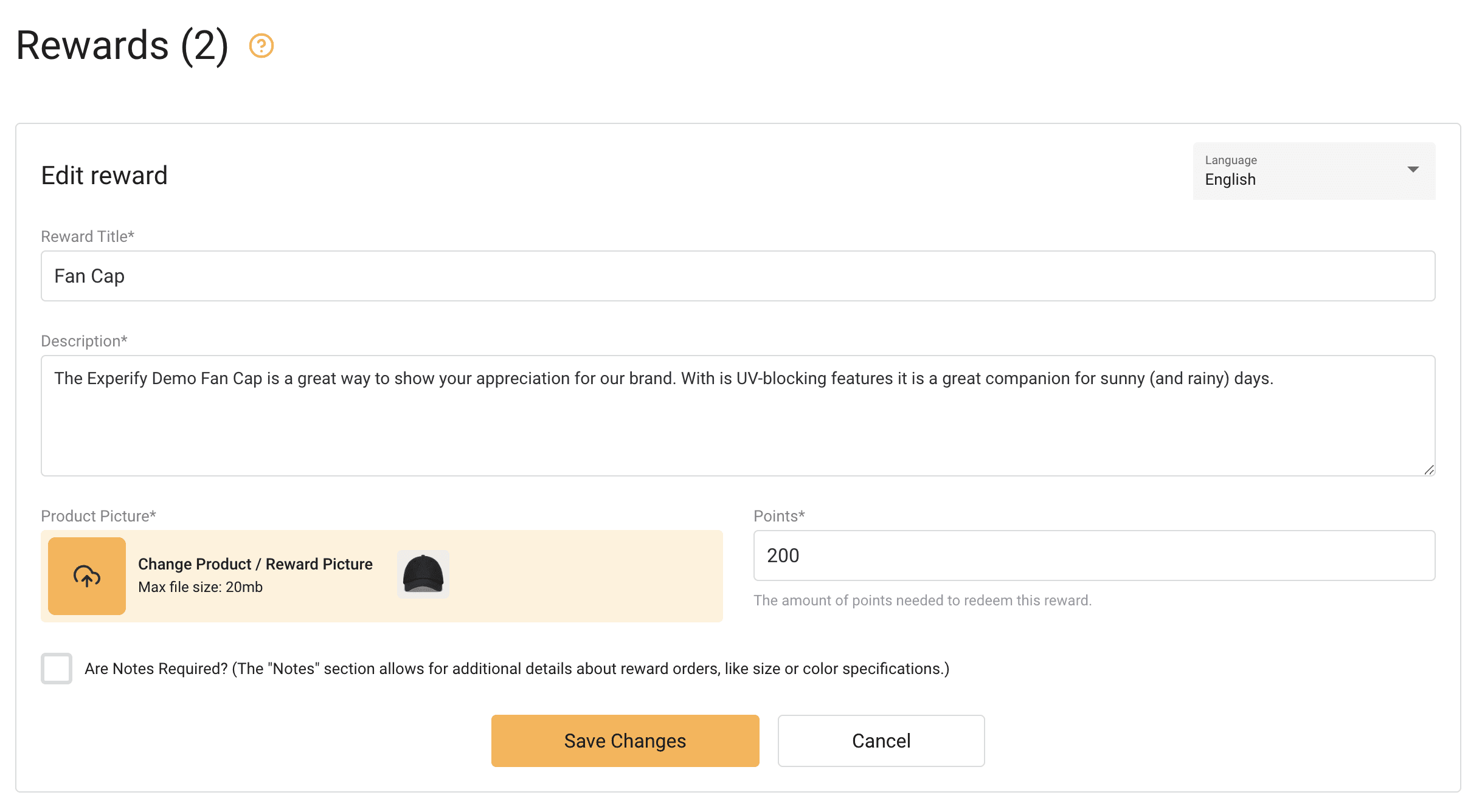Go Back
How to edit rewards
Need to make a change to one of your existing rewards? It’s easy to do.
To edit a reward, click on the Reward Settings option under the Rewards menu.
On this page, click the overflow menu (the three dots) on the right of the reward you want to edit.
You can edit any field. Make any changes you need to, then click Save Changes.