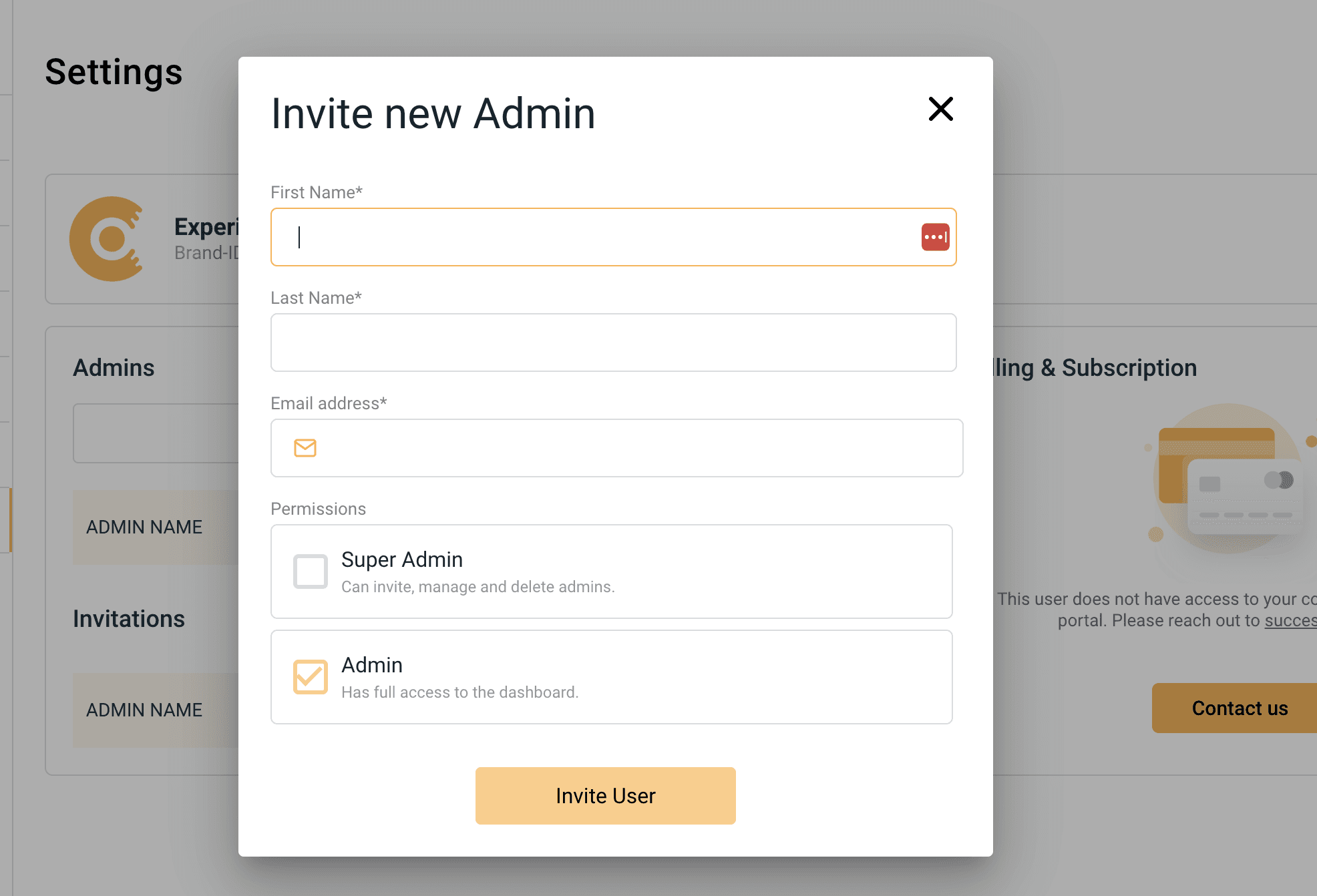Go Back
How to invite staff members
There are two user roles for your Experify account access: Admin and Super-admin. Admins can do everything in the Experify dashboard except manage users. Super admins can invite, manage, or remove staff members.
You can invite new staff members directly from the dashboard. Just go to Settings > Admins, then click Invite new Admin.
Enter the new user's name and email address, select which user role to apply to them, and click Invite user. The invited user will get an email invitation, which they have to accept and - if they haven't done so yet - create an Experify account.